

Rksea
-
Posts
54 -
Joined
-
Last visited
Content Type
Profiles
Forums
Gallery
Downloads
Store
Posts posted by Rksea
-
-
Quote
Checking to see if vehicle has shipped.
VIN 1FTER4EH9KLA59180
Thank You
-
Thank You
-
Bumping for an update.
VIN 1FTER4EH9KLA59180
Thank You
-
Cyberdman,
Bumping for an update, hoping that a build day has been assigned now.
VIN 1FTER4EH9KLA59180
Thank You
-
Thank You
-
Could you please give me the status for the following order.
Ordered On 3/19/2019Order Number 4385VIN 1FTER4EH9KLA59180Thank You -
1 hour ago, akirby said:
Thank You
-
Does anyone know when the 2019 Order Bank will shutdown for the 2019 Ranger model year?
-
Neuromancer
Thank You for the updates while Cyberdman is away, picked up the wifes vehicle on the 27 May and it is awesome.
Again Thank You.
Robert Seaton
-
I know that this is my second tracking request this week but could you please check the status of below order.
Bump for an update VIN 1FMHK7D81BGA68562.
Thank You
-
Bump for an update VIN 1FMHK7D81BGA68562.
Thank You
-
Bump for an update VIN 1FMHK7D81BGA68562.
Thank You
-
Cyberdman
Bump for an update VIN 1FMHK7D81BGA68562.
Thank You
-
Cyberdman
Bump for an update VIN 1FMHK7D81BGA68562.
Thank You
-
Yes - it is.
In Order Processing - Unscheduled- Clean Jan-27-2011.
Cyberdman,
Bumping for an update, thank you.
F56511 / 0003
-
Wrong.
In Order Processing - Unscheduled- Compatibility Jan-27-2011.
cyberdmen,
Talked to the guy that places the orders at the dealership, he said it should be unscheduled and clean again. Could you please verify
the status.
Thank you.
F56511 / 0003 -
-
Hold on - time out. What is your order number? Order numbers are 4 digits - not 3. I assumed it was 0003, but you have been telling me 003, maybe it isn't a 0. figure it out and let me know so I am reporting the correct order.
As far as order 0003 - it still has compatibility errors.
Cyberdman,
You are correct it is 0003 , dealer stated my order has been fixed could you please check to verify.
Thank You for your help without your information I would have never known the status of my order.
-
I don't know why, but now it says:
In Order Processing - Unscheduled- Compatibility Jan-27-2011.
That means something is wrong with your order that needs to be corrected by the dealership.
Cyberdman,
Dealer said problem taken care of can you please verify it is now a clean order.
Thank You
-
Bumping for an update, if you can see the order priority can you confirm if it was ordered pri10?
Dealer # F56511
Order # 003
-
No change.
Cyberdman,
Bumping for an update, if you can see the order priority can you confirm if it was ordered pri10?
Dealer # F56511
Order # 003
-
Ding, ding, ding - we finally have a winner. 20422 is your P&A code which means nothing to me.
F56511 / 0003 -
In Order Processing - Unscheduled- Clean Jan-27-2011.
cyberdman,
Bump for an update please.
Dealer# F56511
Order# 003
Thank You and have a great weekend.
-
Time out. Number one, why are you asking your dealership when it was ordered? You should know when you order your own vehicle. There is one order and only one order in the system right now with that dealer code and order number that is an Explorer. It was ordered Jan 3rd, but the order was submitted to the plant on Jan 27 and it is a White one.
Do not respond to me until you get your facts right and you have a copy of your DORA in front of you. You want help - then help me to help you.
Cyberdman,
Dealer # 20422
Order # 0003
Above information is what the dealer sent me, but on my Vehicle Order Confirmation the dealer # is F56511. Thank You for your help and any information you can proved.
-
The vehicle was ordered 27 Jan 2011 according to my dealership.
Cyberdman,
Forgot to add that it is a FWD V6 , I called the dealer I am waiting on them to tell me if my order # is correct.
Thank You for your help.
-
The vehicle was ordered 27 Jan 2011 according to my dealership.
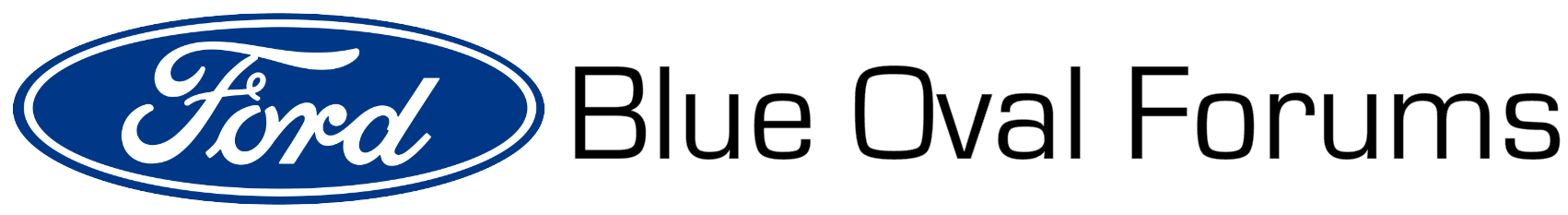
Order Placed for 2022 Bronco,Ford Account not Updating
in Bronco Forum
Posted
I converted my reservation to an order on 15 Oct 2021, on Oct 20 I recieved an email from Ford informing me that the dealership has placed your order. I logged into my Ford account today 22 Oct and under my reservation it still shows awaiting dealer to accept the order.
My concern is that the order email I received from Ford on 20 Oct 2021 is not tied to my reservation/order on the Ford account and that it will not be taken into account for scheduling. Does anyone have any insight on this issue of Ford account and dealer order not matching in the system?
Thank You
Robert Seaton